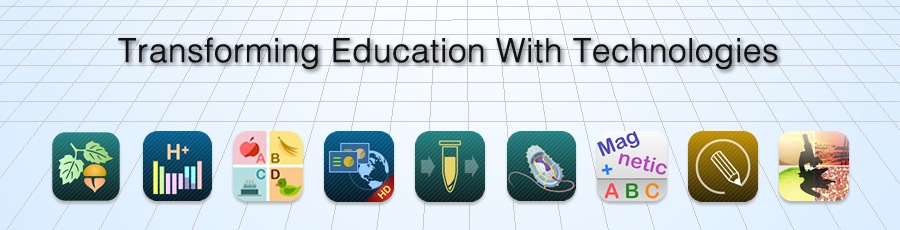
What our customers say ...
ChemCalc Download this app now for iPad, or Android
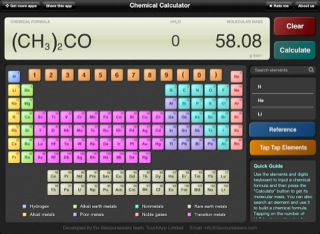
Thumbs up! - by Another Person (who likes pie)
"As an app developer I must give this a "Thumbs up" for ease of use, professional graphics, and a useful function. Well done."
Very nice - by Andrew Kominowski
"An excellent quick reference resource for the Chemistry classroom. Not too much, not too little."
Easy and handy - by Kellis2
"Nice little app to calculate molar mass of any formulae you want to invent. Handy way to assist students to remember where elements are on the periodic table too. Very easy to enter compounds like Al2(SO4)3 where numbers correctly appear as subscripts. A tap on the calculate button and it's all done! It also gives you a basic profile of each element. This however is all it does."
Nice chem calculator - by h2plushalfo2
"Does what it claims. Meant to be a quick access calculator. Like that it correctly depicts the formula with subscripts. For the hydration, it seems like one needs to press Done for it to be included in the calculation rather than pressing the calculate button. With some added features this app would be worth more."
Brilliant - by Womble60
"Brilliant for teaching Chemistry at GCSE to students new to the subject."
GREAT - by I should be working right now
"This app is awesome! I've forgotten how to do it manually but....meh... Jks you'd have to be an idiot to forget how to do what this app does but it's a huge time saver! My chem teacher loves it! This is coming from a grade A 'student' great work - it would be awesome to see this on the iPhone!"
Fantastic
"What a great utility to help in my university studies!"
Bio Flowchart Download this app now for your iPad
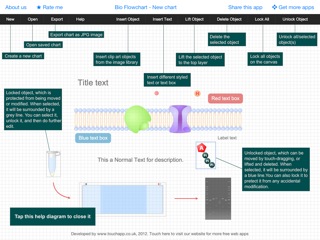
Useful app - by LabWriter
"Good app for showing diagrams or overviews of lab procedures. Saves time when trying to show a workflow in the lab."
Very good! - by Olusegun Olutoto
"This app is very good for science students and teachers for making diagrams and figures in notes. It is very easy and simple to use. I will suggest that there should be more clip arts on human anatomy and cell biology; this will make the app awesome. But I love it any way."
Thanks! - by Carl_SyL
"Really helpful to life sciences student when prepare protocol before going to start reasearch work."
Nice little app - by Greta Reintjes
"Just downloaded this app to help with PowerPoint diagram making. Great features all the right figures to make think clear and easy to visualize. Great app. Thanks!"
E-Lecture producer HD Download this app now for your iPad
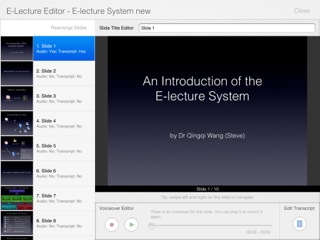
Great app for casual voice annotation - by AussieGHump
"If you are in the need of adding voice annotation to PowerPoint or PDF files then this app makes a handy voice recorder. Upload your file, press record and add you voice to the presentation as you view the slides... Ideal for issuing topics to students, practicing speeches based on overheads/PowerPoint and other tasks where a bit of audio helps understanding... iPad microphone is remarkable good - overall good quality app."
Looking for this for ages!! - by scarlettoliver
"After buying many apps to help with uni I've finally found one that works amazingly for my lectures. Great organisation I will have now!! Basically I use Evernote with this app. Firstly I have to get all my documents from my uni's 'blackboard' app (you can get documents from emails or even powerpoint slides online as well) I then transfer the document I want into the organisation app 'Evernote' and from Evernote transfer the powerpoint document to this app. Now from this app I can edit the PowerPoint so that I can add a recording to each slide and add notes to it as well. An improvement would be to allow inserts of audio as well. It sounds like a complicated way with all the transferring but is easy. After I've finished editing I can transfer it back onto Evernote to organise my modules. At first when I brought this app I was annoyed because i thought it wasn't what I want but after a few seconds of playing with it that view changed instantly. Everything I was looking for and everything I wanted!! Worth the money."
Magnetic Board Download this app now for your iPad
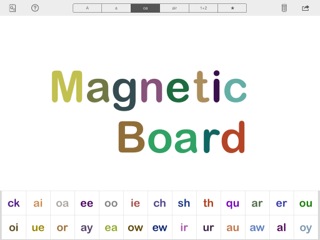
Simple, elegant, multiple uses - by Reading Buddies
"This is a fabulous tool for creating quizzes and practicing basic phonics and math skills. I often use magnetic white boards in my special education classroom and find the management of the pieces to be troublesome. This is no muss no fuss. Very easy to switch between numbers, letters and phonemes with a great selection of items. One item on my wish list is the ability to write on the board."
nice letter app...using it for multiple purposes - by bajebooth
"Magnetic Touch Board is a adaptable magnetic letter/number app where you can choose from using uppercase, lowercase, different phonetic blends, numbers or symbols to create words or equations on a board. The great thing about this app, is that you are able to transform your ideas into pages, quizzes or preset graphics. Each letter or number has infinite use, so you never run out of letters. You can even use the app to project the image for setting up simple quizzes and spelling tests for a group. I would use this for name recognition, spelling, or simple math or word quizzes. There are no ads or IAPs, and the tutorial is awesome. I just wish that I could change the color of letters.....maybe so I could spell red...in red."
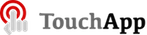
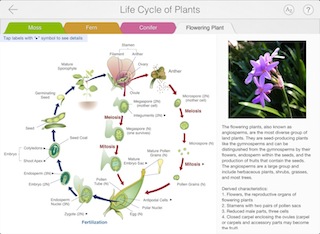


Great for Biology II (Campbell textbook) - by BarK9
Biologist - by PB Wilson
Brilliant - by Josh Hawley
Download now:
