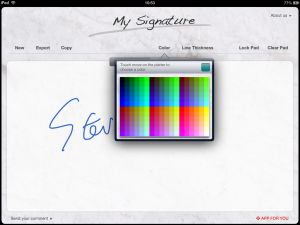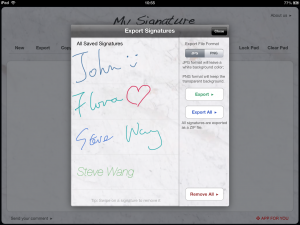iPhone is great, it is basically a personal assistant in your pocket packed full of features to make your life easier. It is hard to argue with the fact that Apple and the app developers give us an incredible array of tools for helping us in our daily lives. My Signature is an iPhone, iPod touch and iPad compatible app from TouchApp to help you generate personalised signature to use in all your e-documents.
My Signature has two functions models (handwriting mode and typing mode) to create your e-signature. Select the handwriting mode, you just write your signature using the device touchscreen. You can adjust the colour and thickness of the strokes of your signature easily. You can also use the typing mode, which allows you to choose fonts from the list and adjust the colour as well. It is very easy to use your signature in your documents. You can easily insert your signature in a new email with My Signature. You can also copy/paste or “Open In” your signature in other apps, such as Pages, Evernote, Dropbox, etc. All the signatures are saved on the device automatically and can be reused whenever you use the app again. If you copy/paste your signature to other apps, they are transparent PNG format, so they are suitable for documents with any background colours. You can also export signatures via “Open in” function; they will be exported as white background JPG format.
My Signature is incredible easy to use and have been recommended by many of our customers as the best signature app for smart devices.
Download it now for just $0.99: My Signature
Follow us on Twitter: @TouchApp_uk
From Mobile App development company TouchApp
![]()